PLEASE SCROLL DOWN TO ACCESS THE INTERACTIVE
CLASS SCHEDULE AND MAKE CLASS RESERVATIONS.
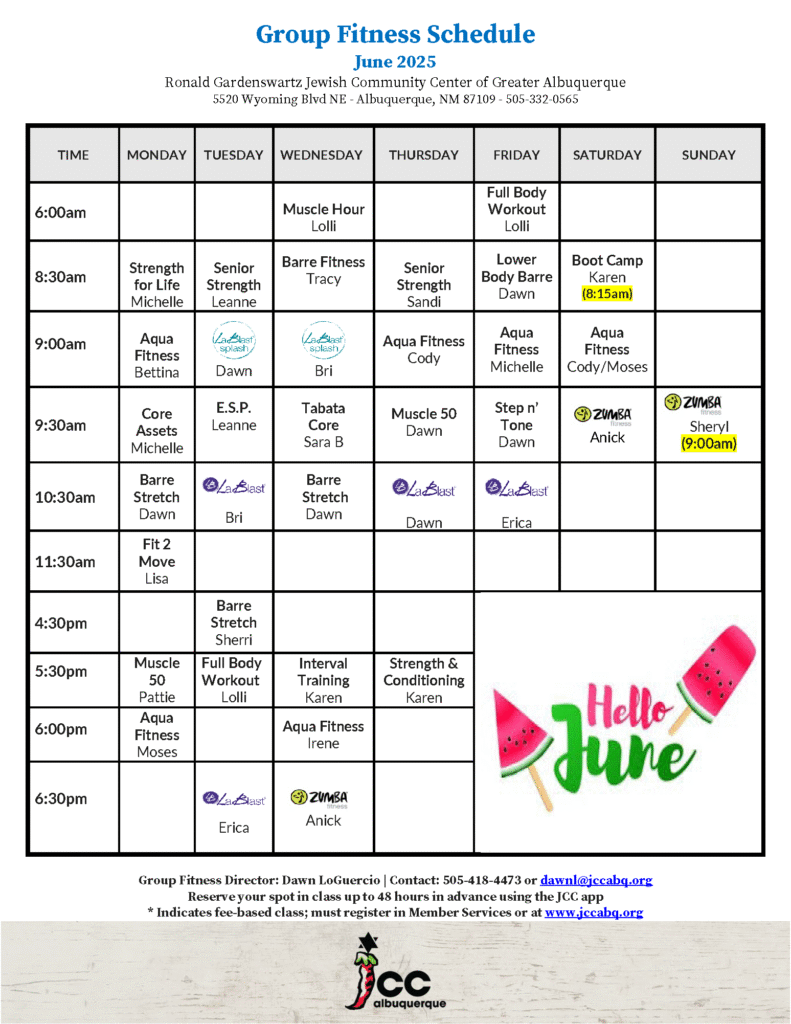
Reserve a spot in class via the website using the live schedule below
1. Wait for schedule and available classes to load (this may take a minute)
2. Filter using the drop down menus by selecting the studio/category for your class format (Group Fitness, Zen, Elite, Spin, Aqua Fitness)
3. You can filter further by using the other drop down menus and selecting by class name and/or instructor
4. Once you find your class, select “sign up” to reserve a time slot
5. Sign in to your account (or create a login if it’s your first time making a reservation) and make your reservation
6. Reservations can be made up to 48 hours in advance. If you cannot attend, please CANCEL your reservation to release your spot
